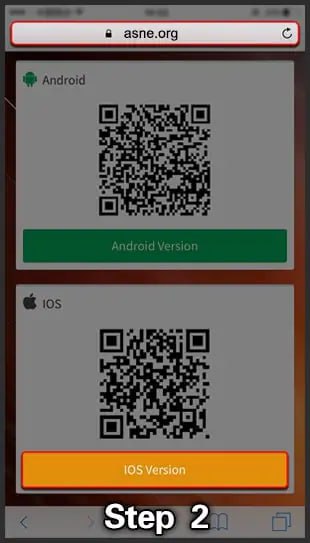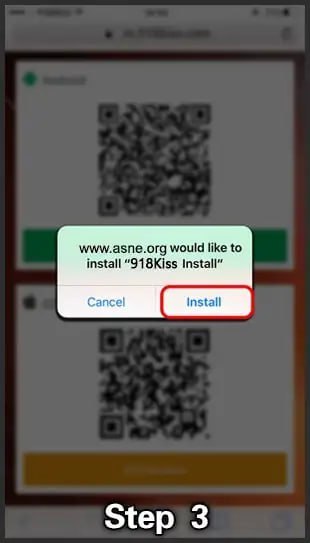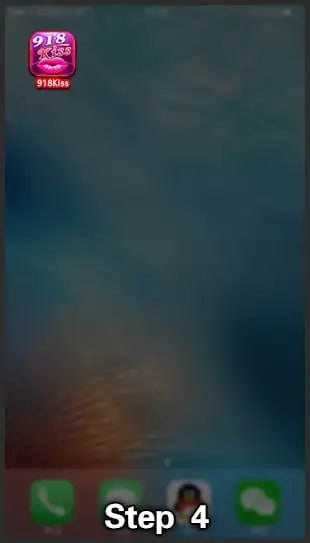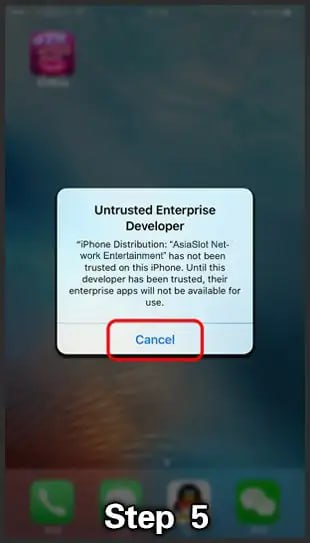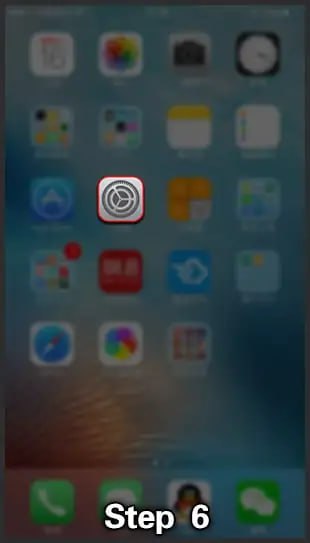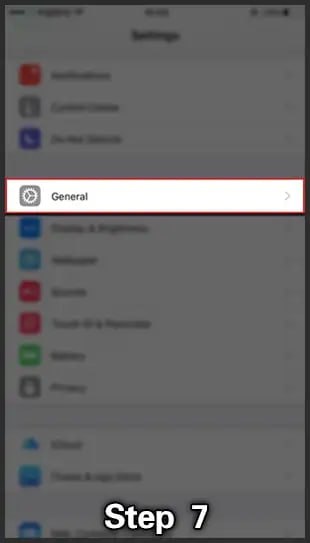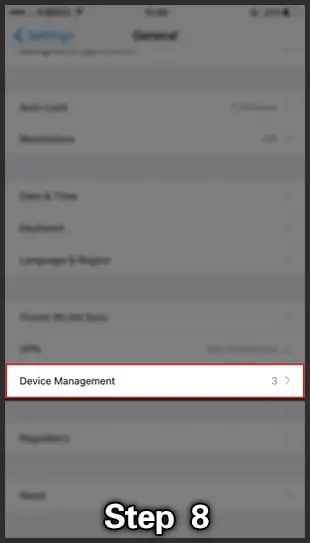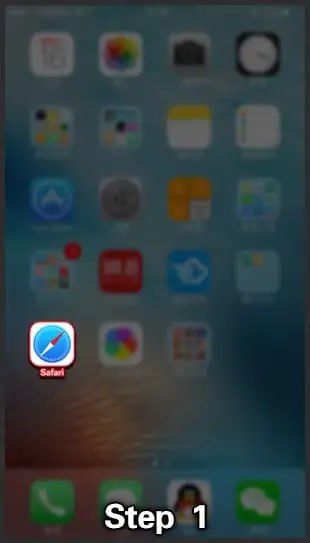
 Step 1
Step 1
Visit website kiss918.tech in your phone's browser, both Safari or Google Chrome are acceptable.